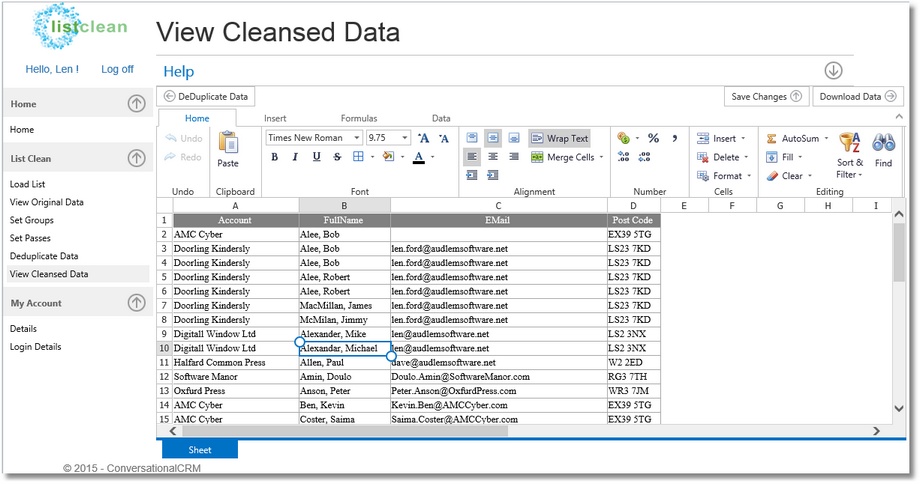Viewing and Downloading Merged Data
After you have deduplicated your data, you can now go to view the results of the cleansing.
You can make changes to the cleansed data before you download them. Double-clicking on a cell will allow you to edit the contents of the cell.
If you have a subscription to listclean you can immediately navigate to the download page. If not you will be taken to the Payment Page where you can pay to download the cleansed data via PayPal.
The download page allows you to move columns around (by dragging and dropping) or filter the data before you finally download the results:
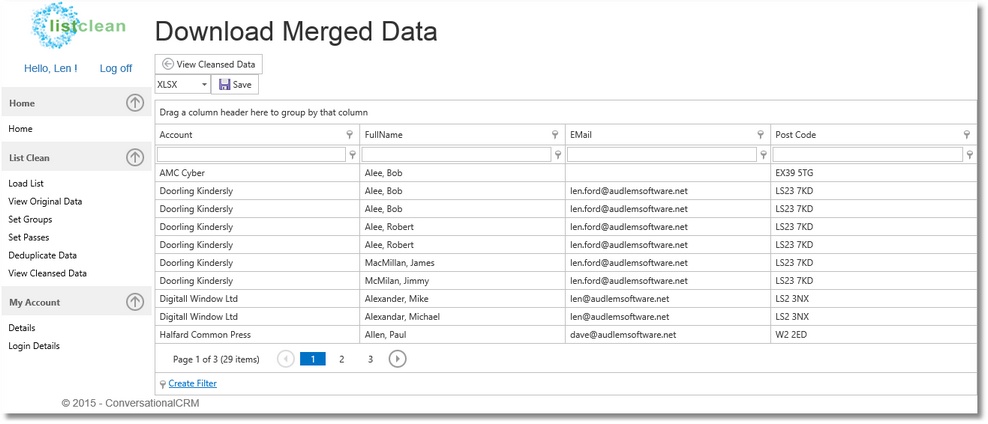
You can download the cleansed data as many times as you want but you will need to pay again if you change any parameter and deduplicate the data again. Subscribers can change parameters as many times, deduplicate with the new parameters and download the results.