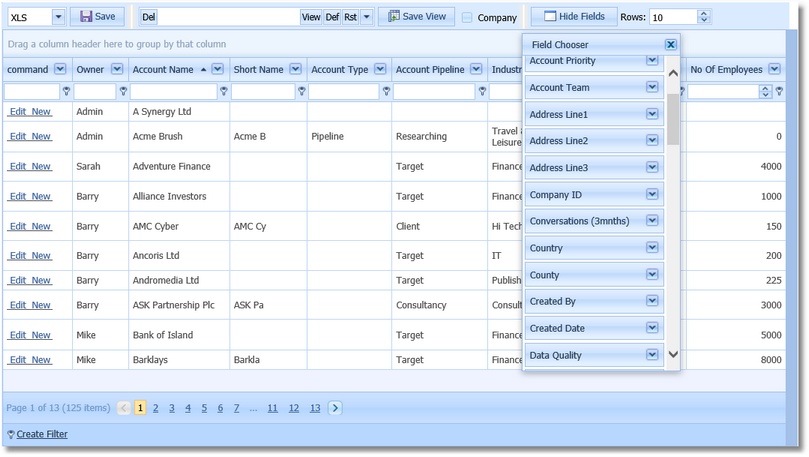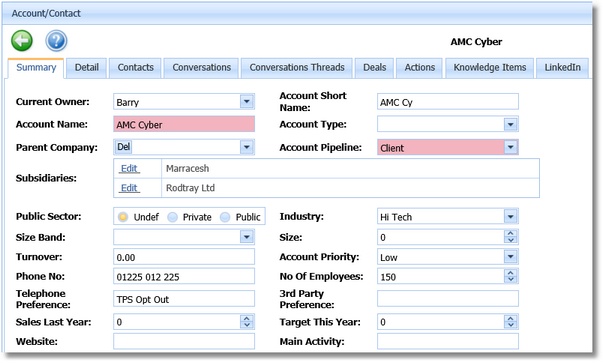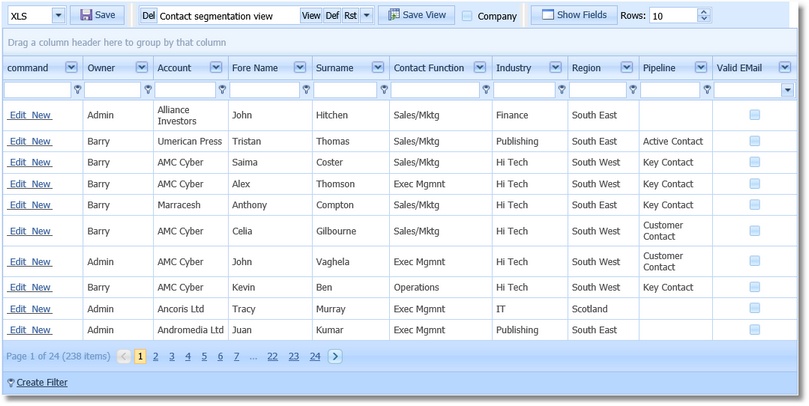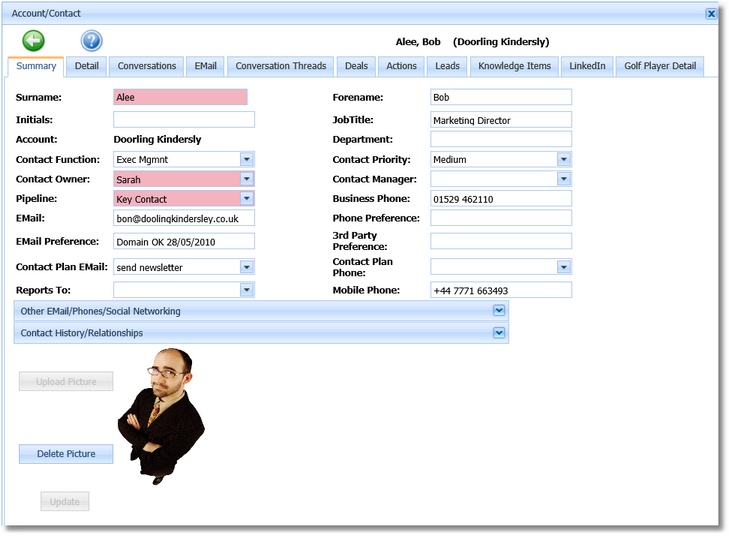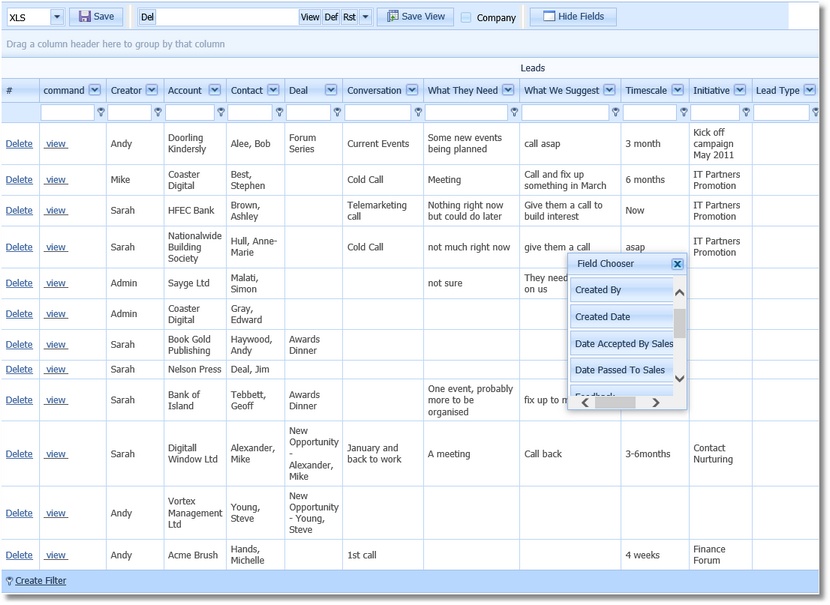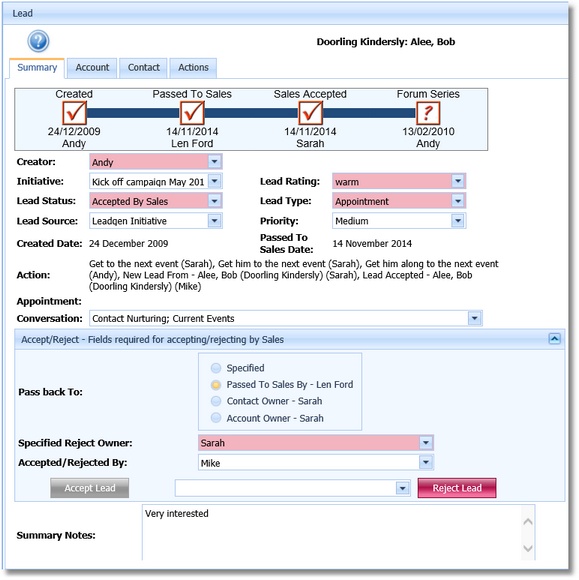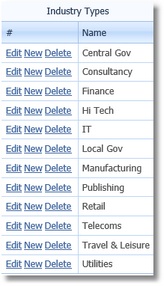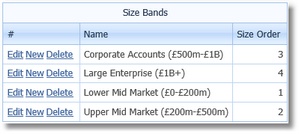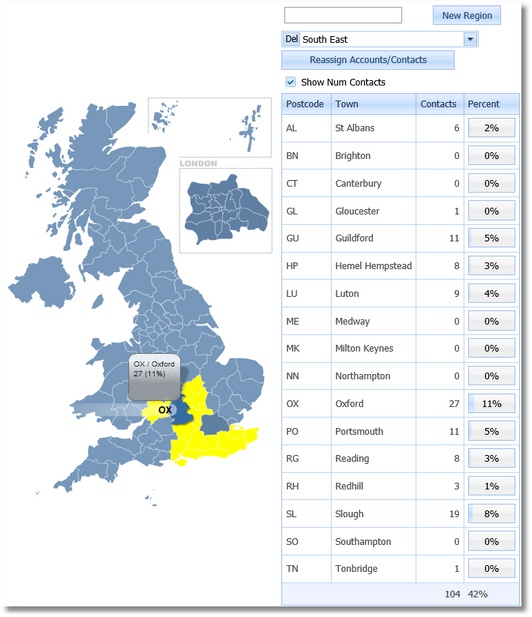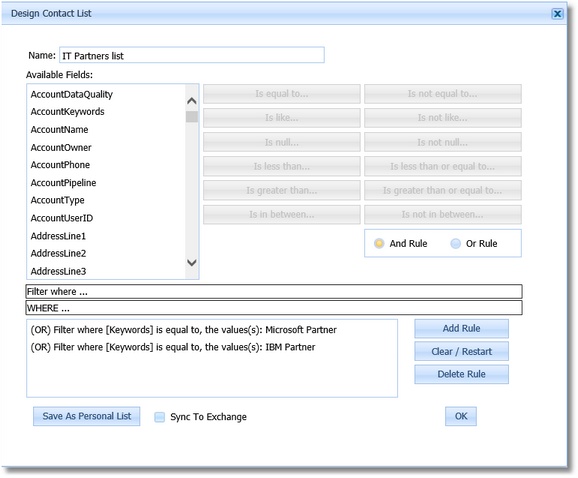-
ConversationalCRM
ConversationalCRM is a web-delivered, enterprise class CRM at a price SME’s can afford. It is the main offering of ConversationalCRM Limited and is an option for listclean users if you want additional capabilities, such as actually sending out emails. The following summarises the main points about ConversationalCRM:
- conversation-centric because good conversations underpin good selling and marketing
- includes a sales process and pipeline definitions to get in control and proactively manage deals
- includes integrated e-mail and marketing automation to run relevant, focused initiatives that get results
- can be used straight away with minimal setup, and a modest monthly fee
-
-
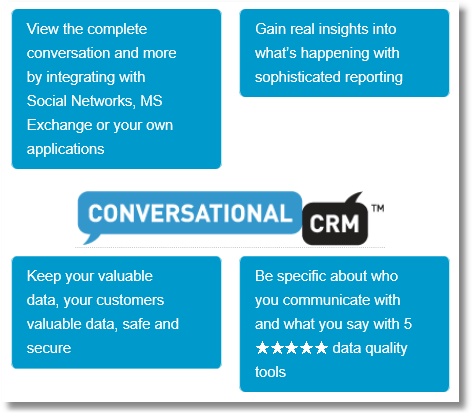
-
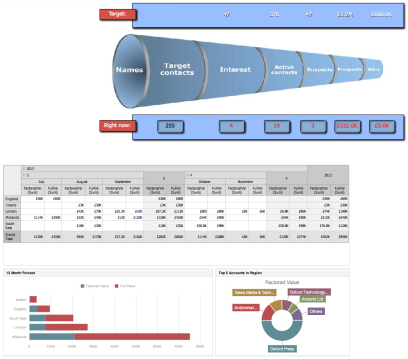 Analyse Your Pipeline
Analyse Your Pipeline -
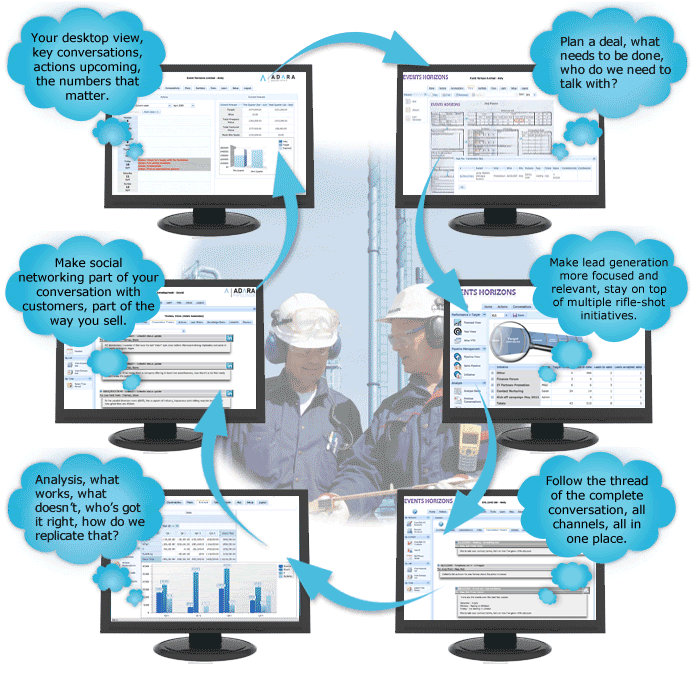
-

-
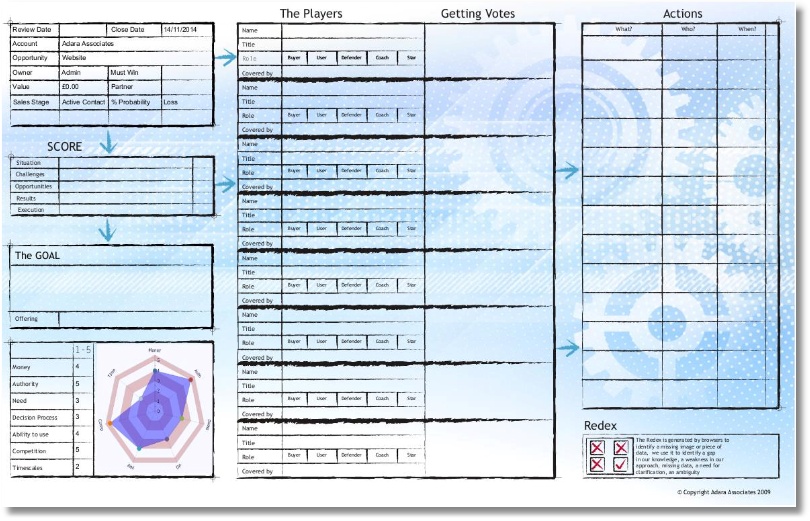 Deal Planner
Deal Planner -
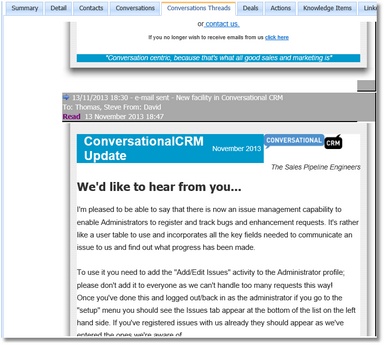 Conversation Threads
Conversation Threads
-
Pricing Options for ConversationalCRM
-
User Subscription
ConversationalCRM charges per user per month
- Use all the functions within ConversationalCRM apart from sending bulk emails
- There is no setup fee
- You might want to consider our assistance in configuring ConversationalCRM to meet your companies’ requirements and to help load your initial data. (£500/day)
£25/user/month
£250/user/year
Contact Us -
email sending
ConversationalCRM charges a single fee per month for the company to send emails
- Any user of the company can send emails upto the agreed limit.
- There is a setup fee of £100 which includes registering a suitable domain and configuring DNS servers etc.
- We can optionally tell you how to add entries to your own DNS servers (the price is dependant on the work involved).
£25/5000 emails/month
£50/25000 emails/month
Contact Us
Details About ConversationalCRM
Accounts and Contacts
Accounts
- ConversationalCRM can handle many thousands of accounts (tested to over 100,000).
- You can add custom fields (string, dropdown, number) to accounts.
- You view your accounts using a powerful grid where you can add, delete and change the order of columns.
- You can filter the view using simple column dropdowns or by using the full filter builder.
- You can save views of the grid and set one as your default.
- If allowed, you can export the grid in several formats.
-
-
Contacts
- ConversationalCRM can handle many thousands of contacts (tested to over 500,000).
- You can add custom fields (string, dropdown, number) to contacts.
- You view your contacts using a powerful grid where you can add, delete and change the order of columns.
- You can filter the view using simple column dropdowns or by using the full filter builder.
- You can save views of the grid and set one as your default.
- If allowed, you can export the grid in several formats.
-
-
Leads
-
- ConversationalCRM supports the concept of leads.
- Leads have a workflow to hand over a lead from telemarketing to sales.
- ConversationalCRM also supports ‘interest’ which are a precursor to a lead. These come from web forms, exhibitions and any other marketing initiative and must be qualified to convert them to a lead.
-
-
Lists – Data Segmentation
-
- You can segment your data in many ways to use to give to telemarketing or to use it to send bulk emails.
- You can form lists by specifying a query (using a query builder) or by converting a grid view to a list.
- All values for segmentation parameters, such as Industry, Region, Size Band etc., are configurable.
-
-
Sales Methodogy
Planners
-
- ConversationalCRM has a built in Sales Methodology.
- Underpinning the methodology are four A3 sized Planners – Account, Bid, Deal and Initiative.
- These Planners are to be reviewed on a regular basis by the Sales Team.
-
-
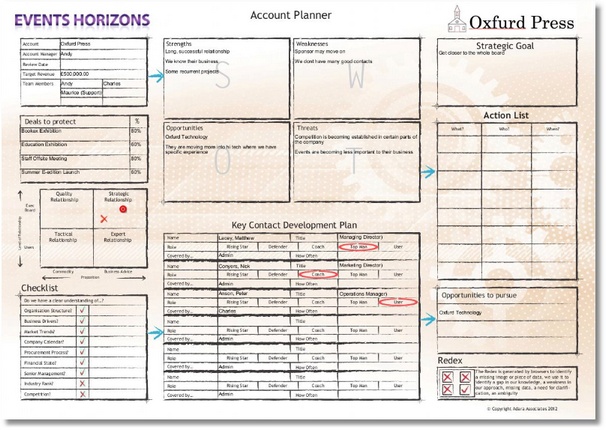 Account Planner
Account Planner -
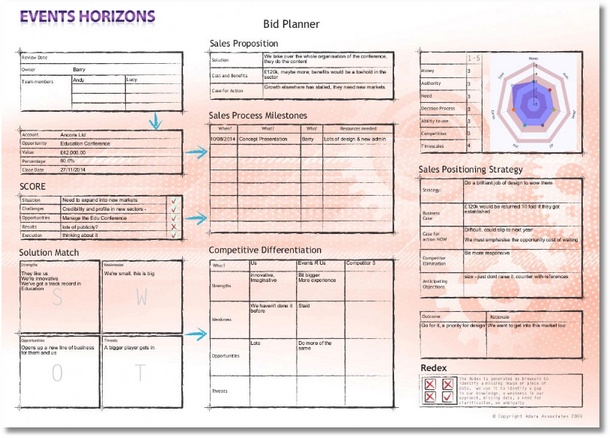 Bid Planner
Bid Planner -
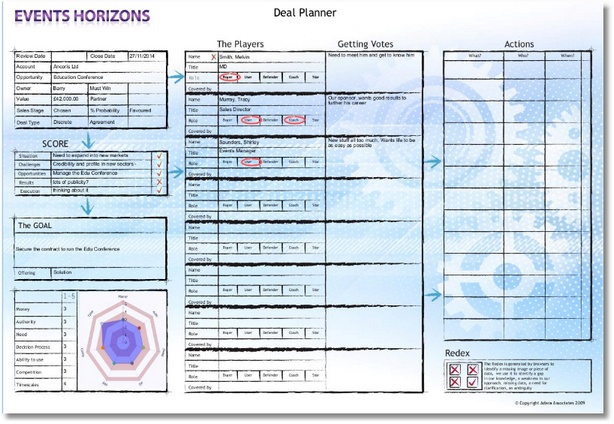 Deal Planner
Deal Planner -
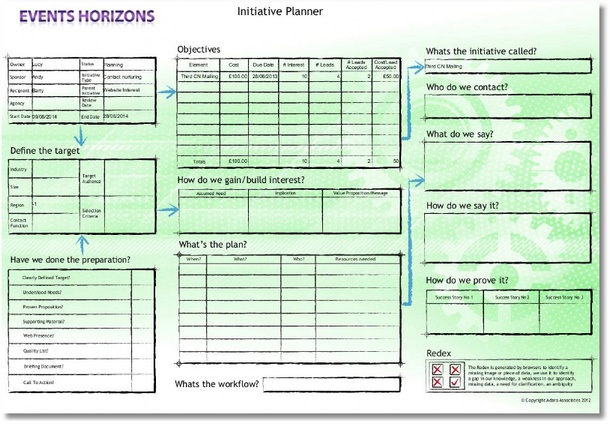 Initiative Planner
Initiative Planner
-
Deals and Agreements
-
- ConversationalCRM supports 2 types of ‘Deal’, Simple Deals and Agreements.
- Simple Deals are for one-off payments.
- Agreements are for recurring payments such as for subscriptions etc.
- Agreements can also be used to group one-off deals where an Account has agreed to buy so much over a period.
-
-
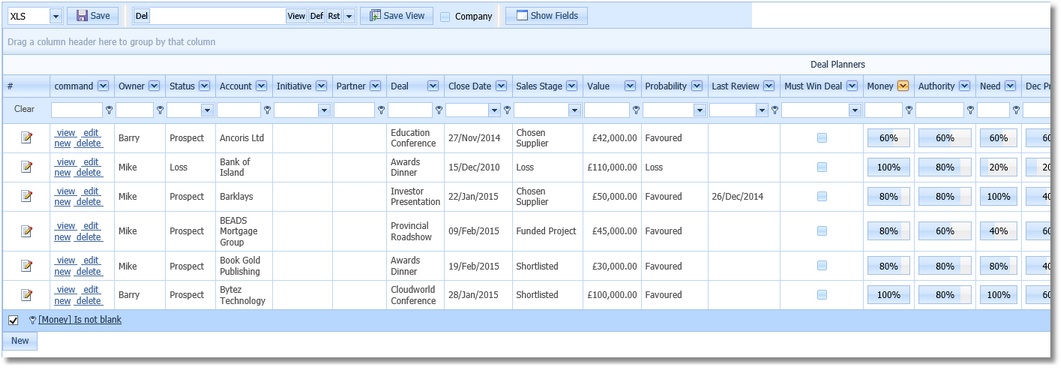 Deals
Deals -
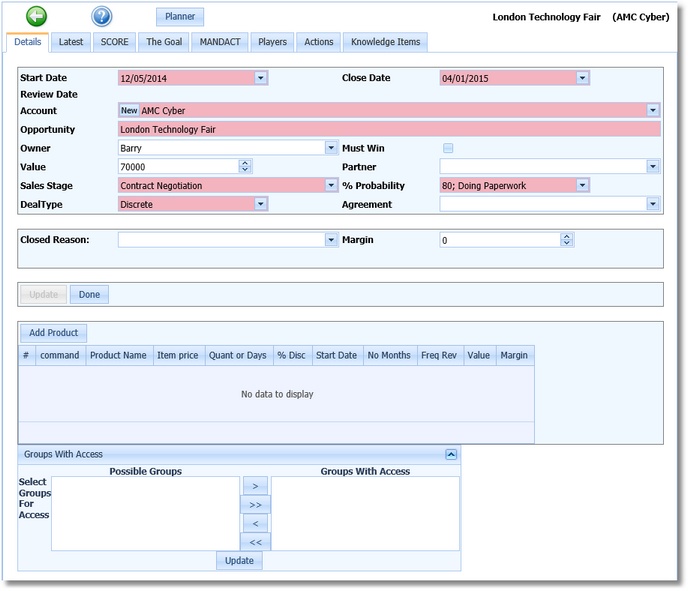
-
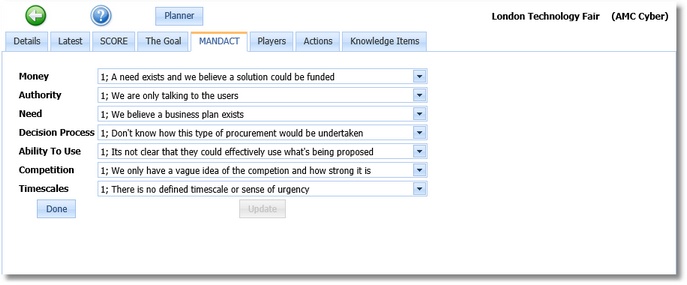
-
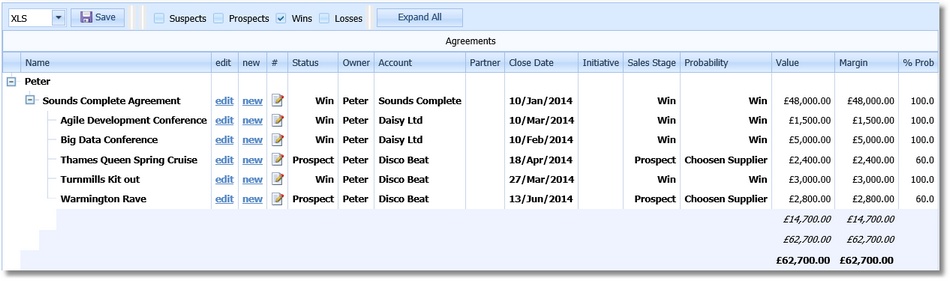 Agreements
Agreements -
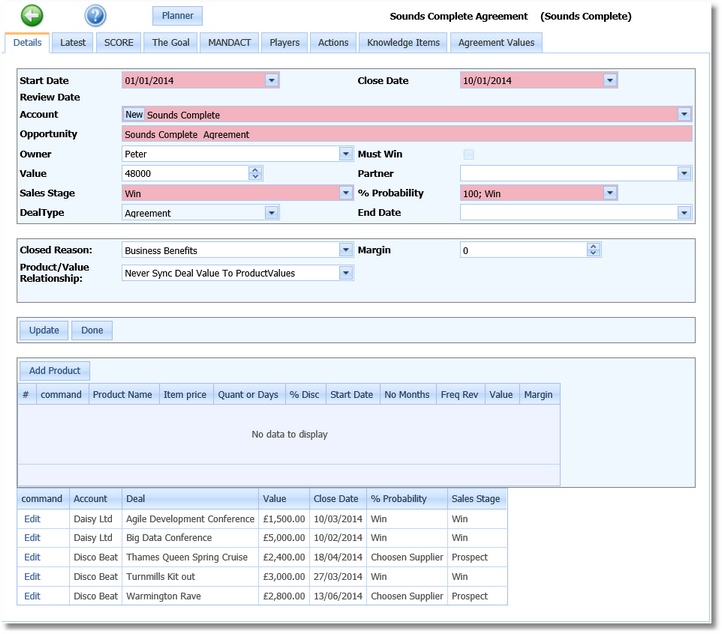
-
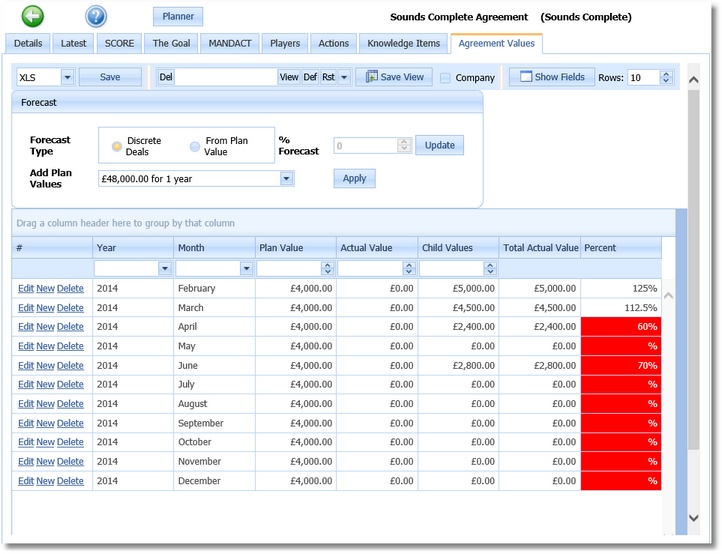 Agreement Values
Agreement Values
-
Forecasting
-
- You can set the number of stages in your Sales Pipeline to reflect your usage.
- You can set sales’ staff targets.
- You can then review Deals.
- You can review what your sales pipeline is doing in many different ways, by drilling down into the data, by forecasting future revenue, by reviewing Year To Date figures or by using pivot tables.
-
-
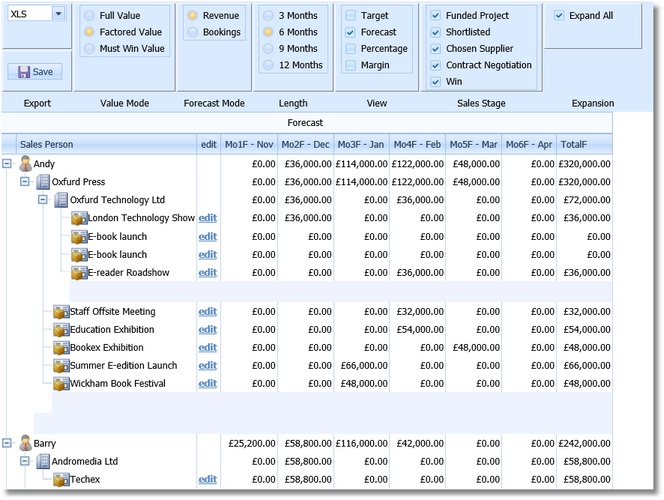 Forecast
Forecast -
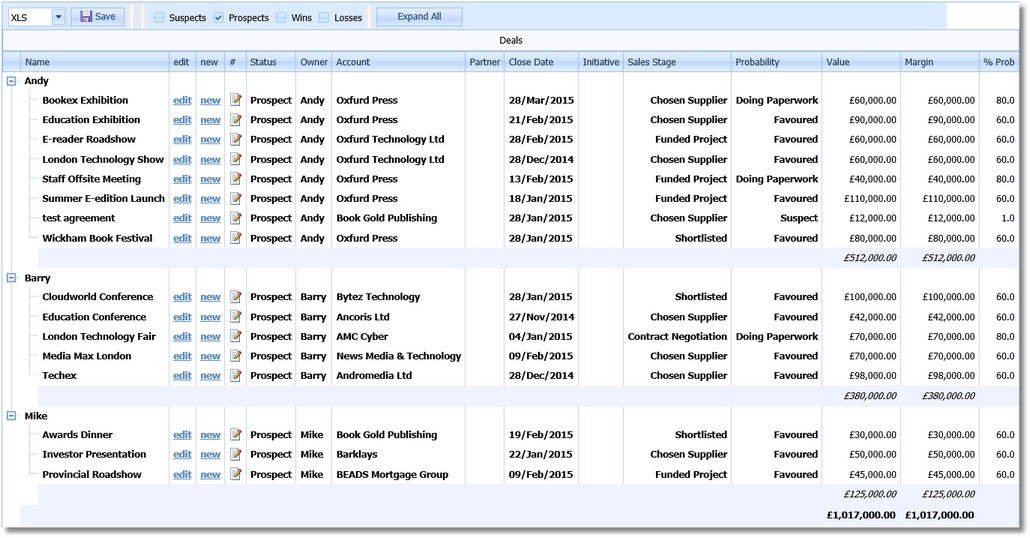 Prospects
Prospects -
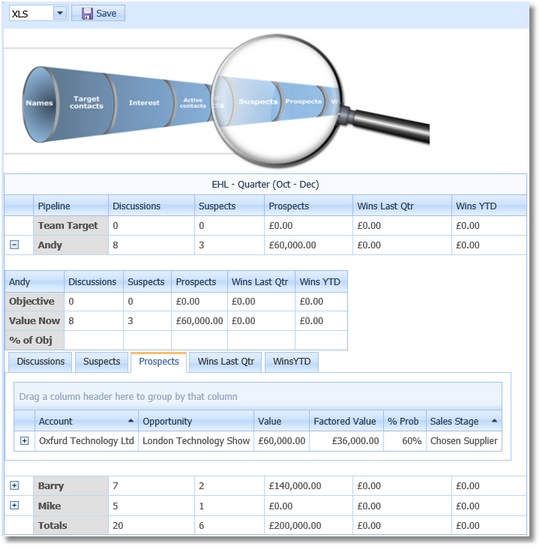 Sales View
Sales View -
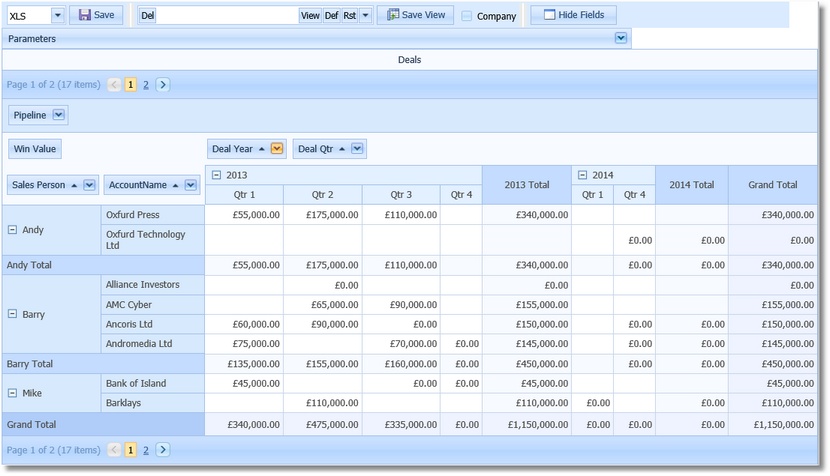 Deals Pivot View
Deals Pivot View -
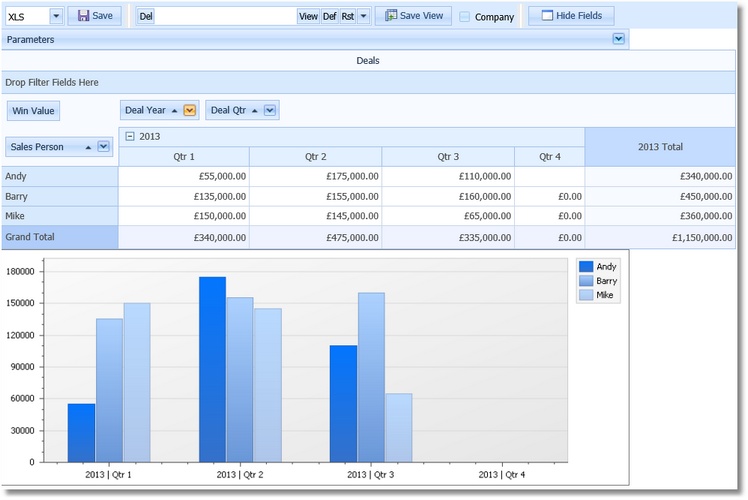
-
Products
-
- ConversationalCRM supports Product Categories, Products and Packages.
- Product Categories can be hierarchical and they contain Products.
- Products can also be hierarchical and contain Products.
- A Product can be a simple one off payment, recurring, e.g for subscriptions or a special product type, Consultancy.
- Packages are groups of any type of Product.
-
-
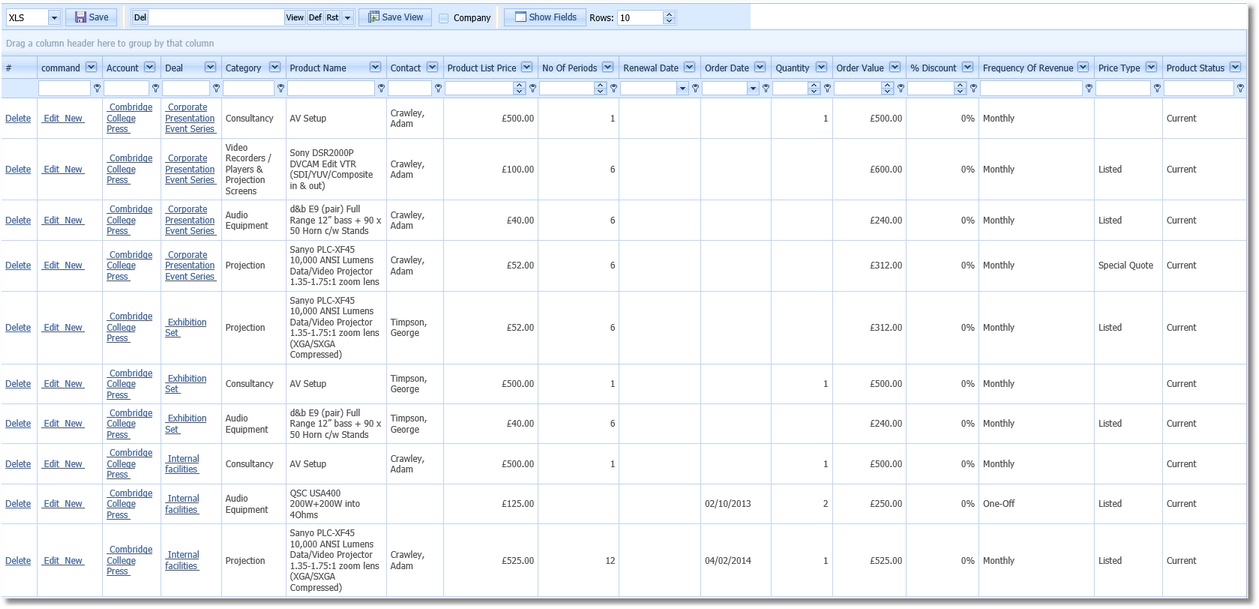 Products
Products -
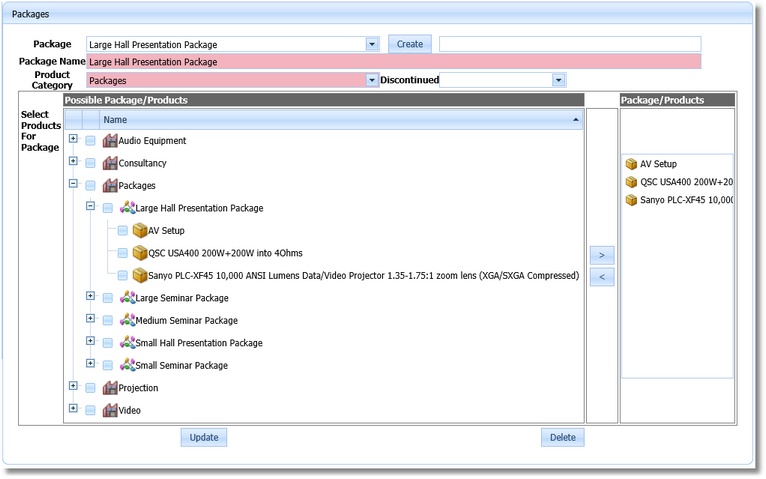 Packages
Packages -
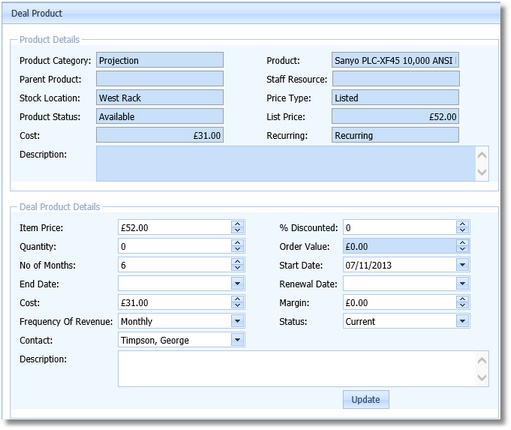 Deal Product
Deal Product -
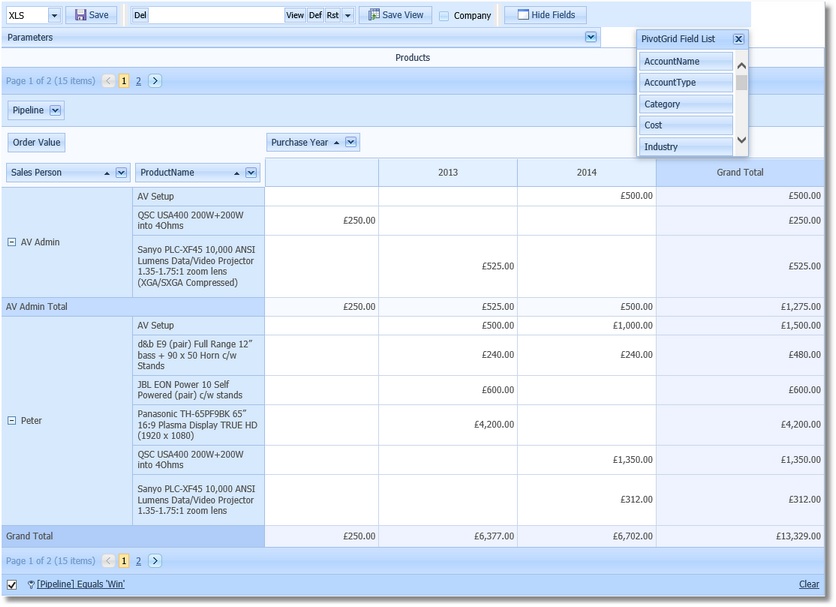 Products Pivot View
Products Pivot View
-
Reporting
-
- ConversationalCRM has an End-User Report Designer which you can use to design printable reports.
- It also has a Dashboard Creator for designing Dashboards.
-
-
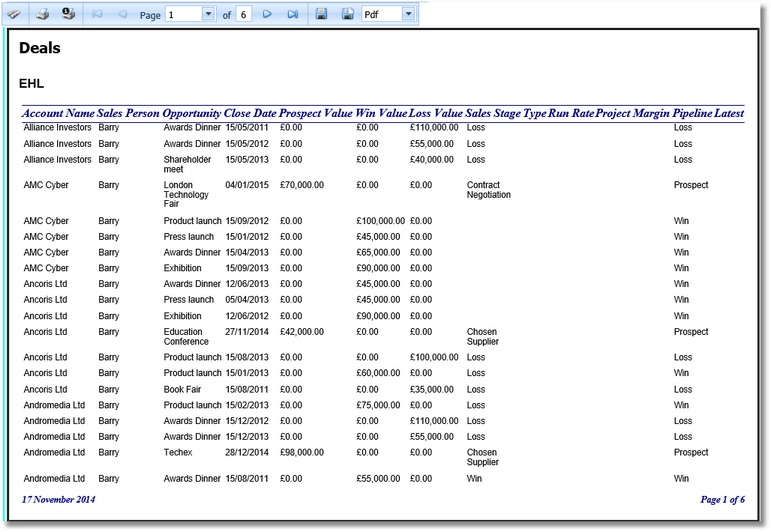
-
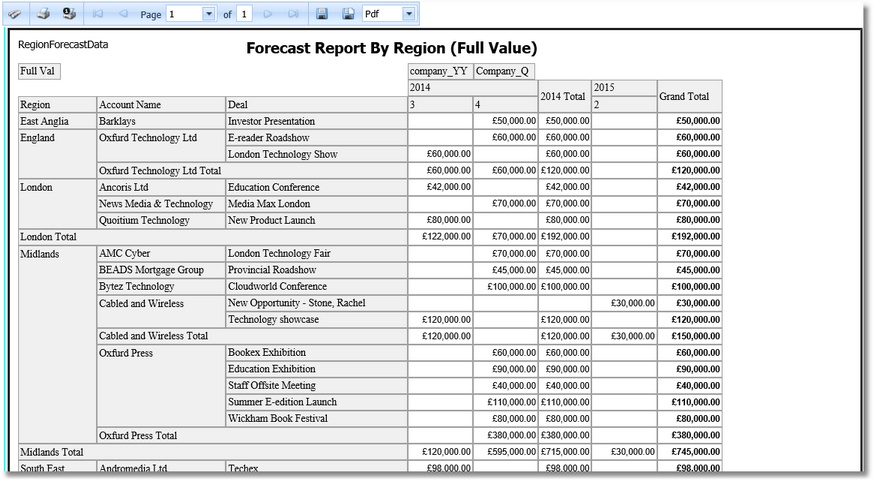
-
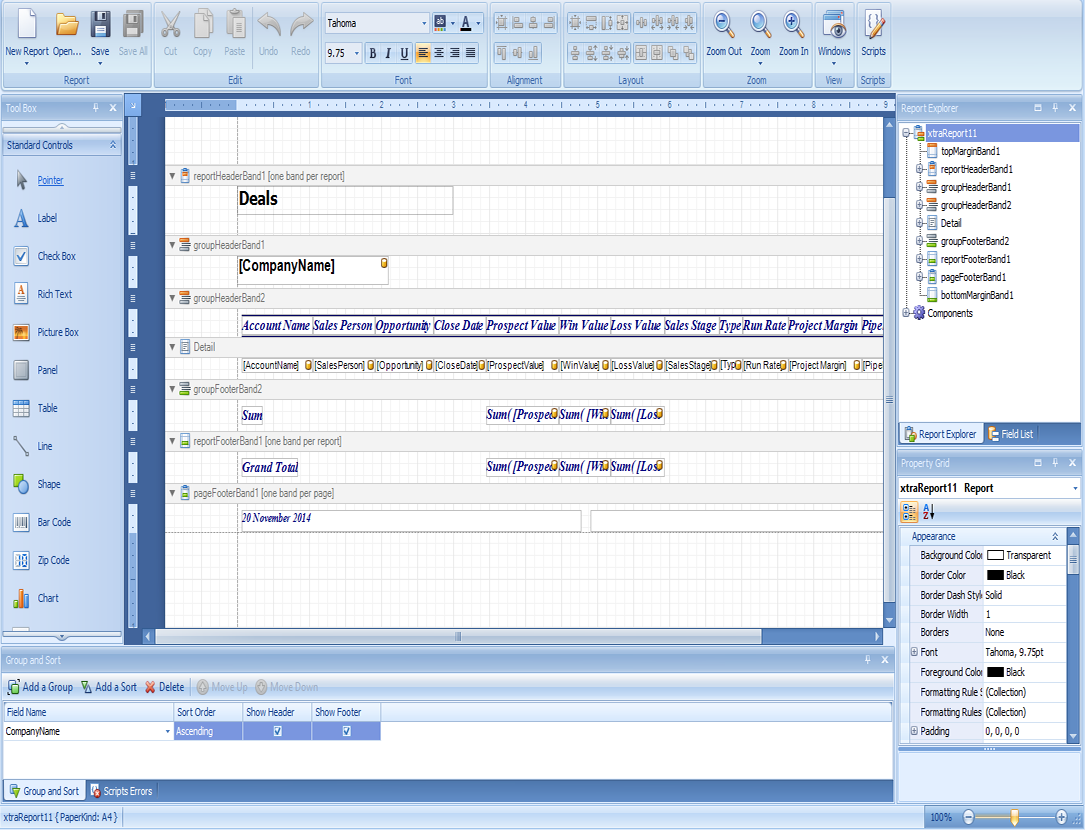 Report Designer
Report Designer -
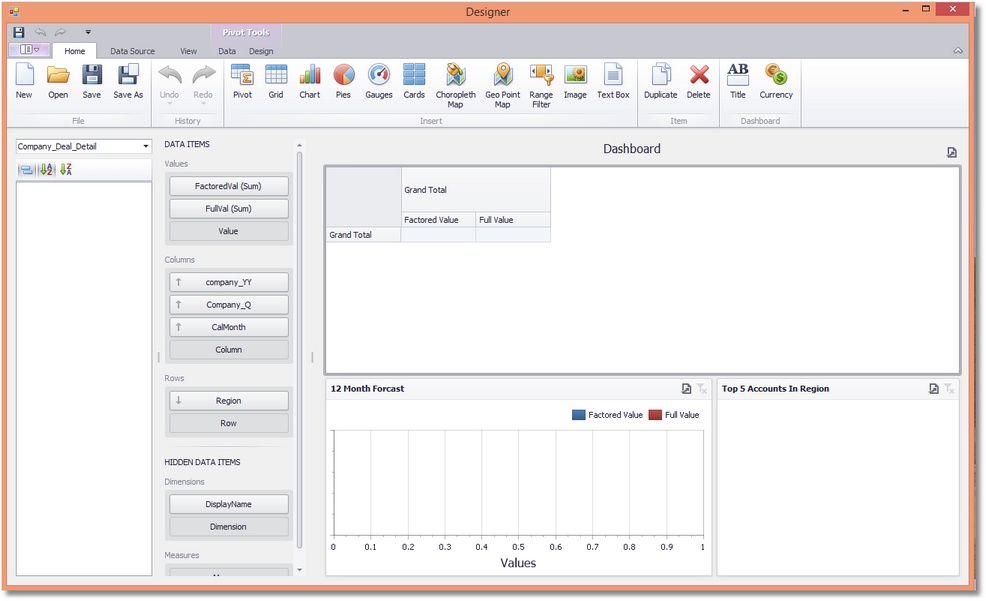 Dashboard Creator
Dashboard Creator
-
Marketing Automation
Bulk EMails
-
- ConversationalCRM can send bulk emails and check for non-delivery messages.
- You can set up templates for your emails and included Parameter markers which will be replaced in each individual email sent, e.g. Name, Account, email address etc..
- Any email address which cannot be reached can be marked so no further emails are sent.
- Contacts who click on the Unsubscribe link in the email are automatically marked so no further emails are sent.
-
-
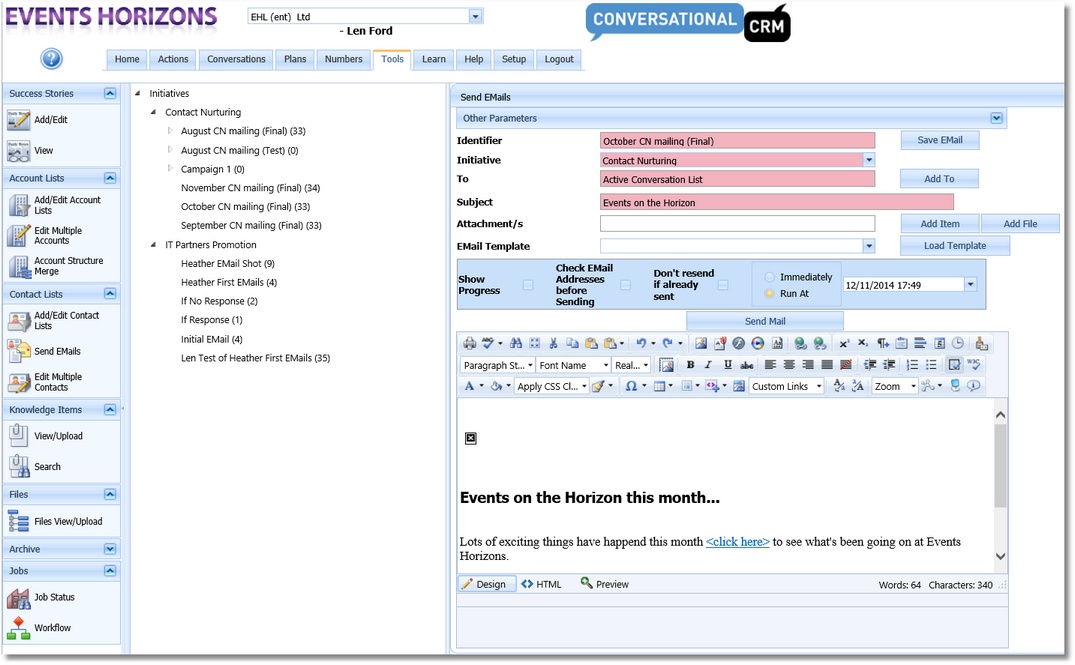 Send Emails
Send Emails -
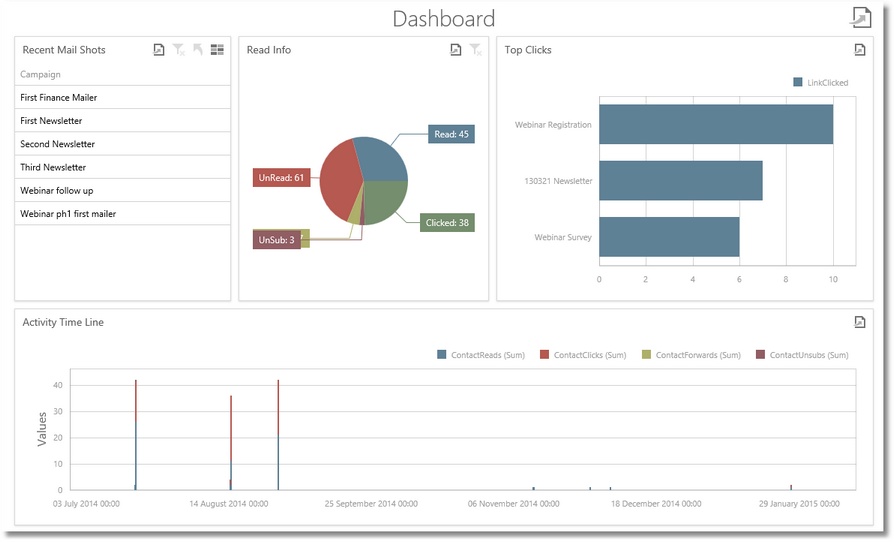
-
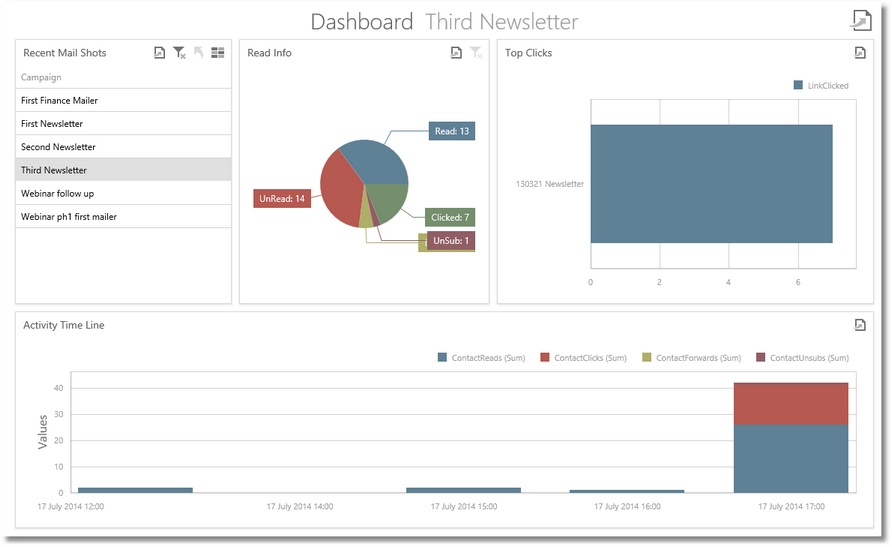
-
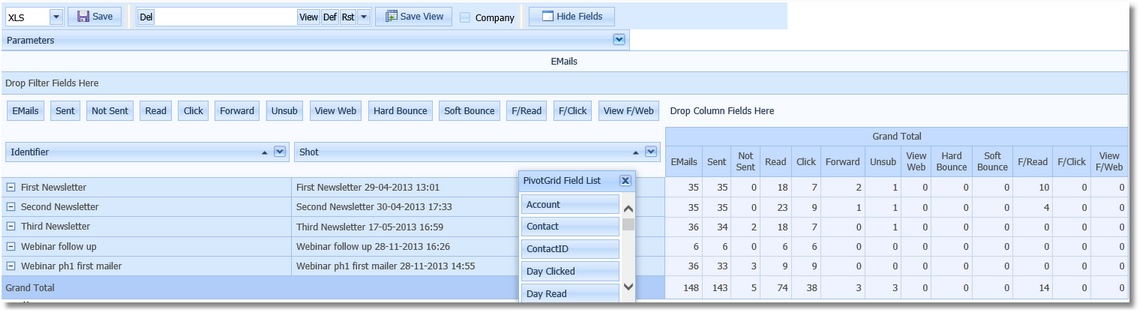 Email Pivot
Email Pivot -
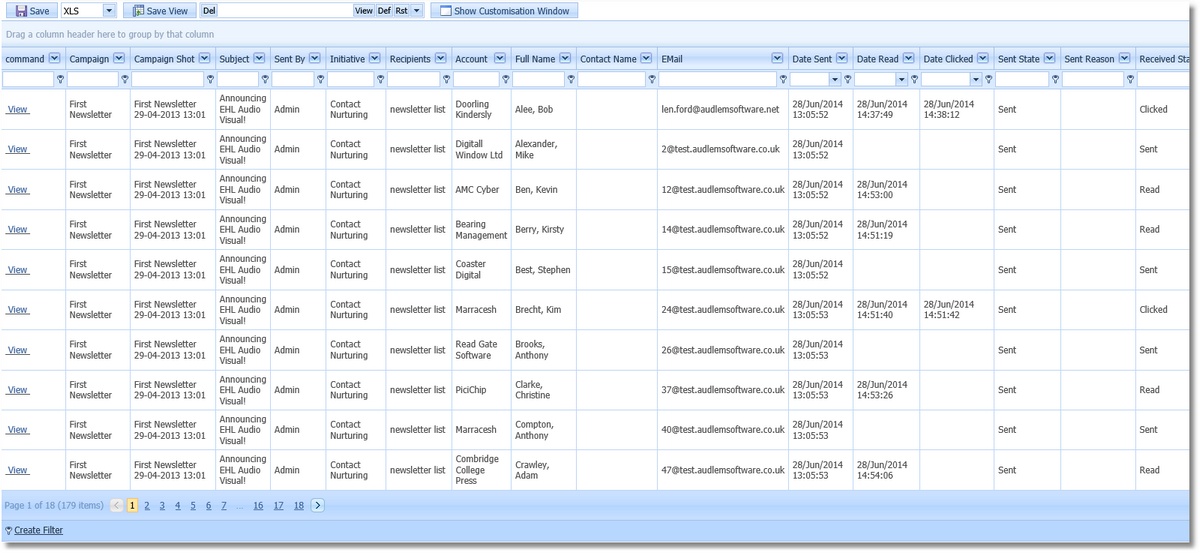 Email Audit
Email Audit
-
Landing Pages
-
- ConversationalCRM supports Landing Pages.
- Clicks on any link on the page can be recorded and analysed.
- Any click can trigger a further action such as transferring to another page or sending an email.
-
-
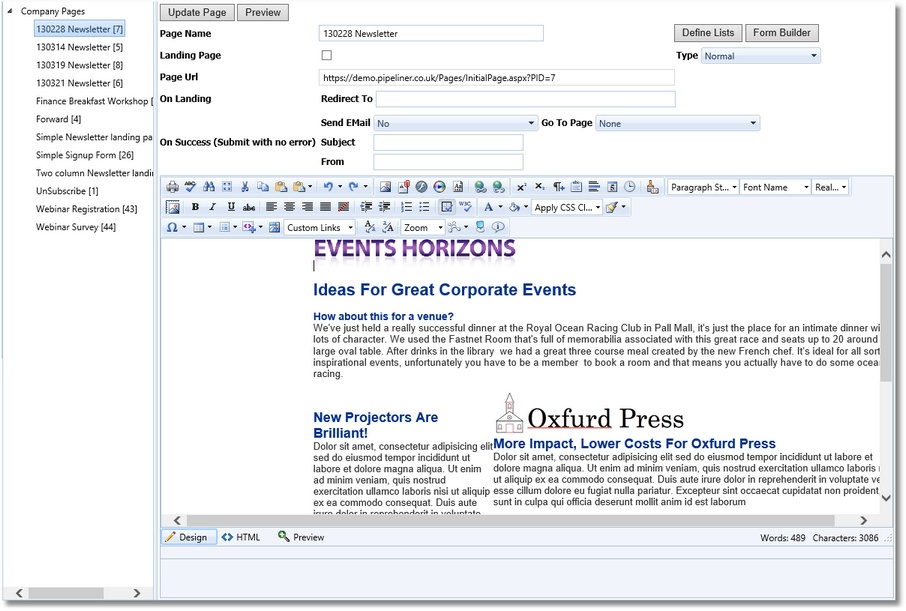 Landing Page
Landing Page -
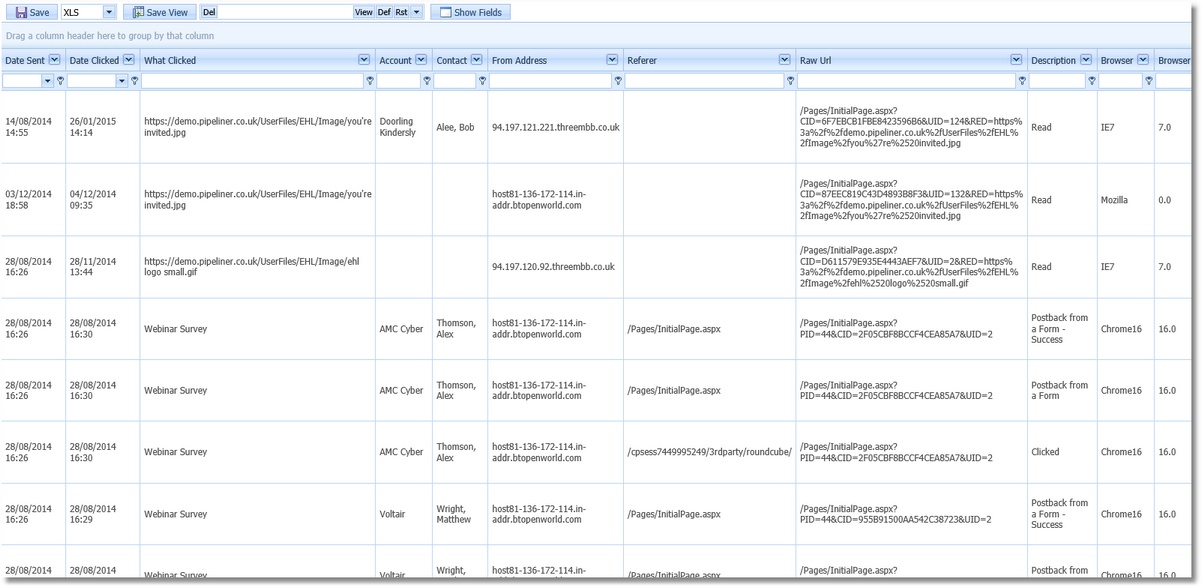 Audit Web Access
Audit Web Access -
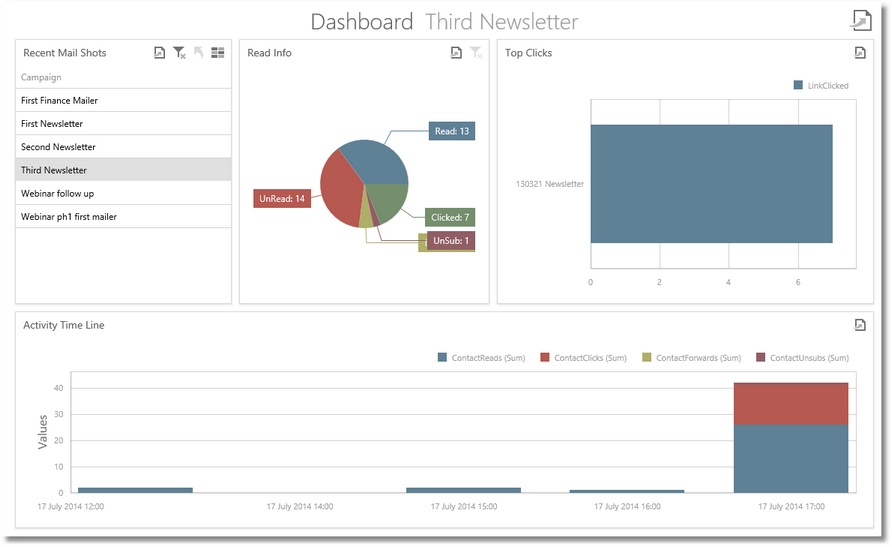
-
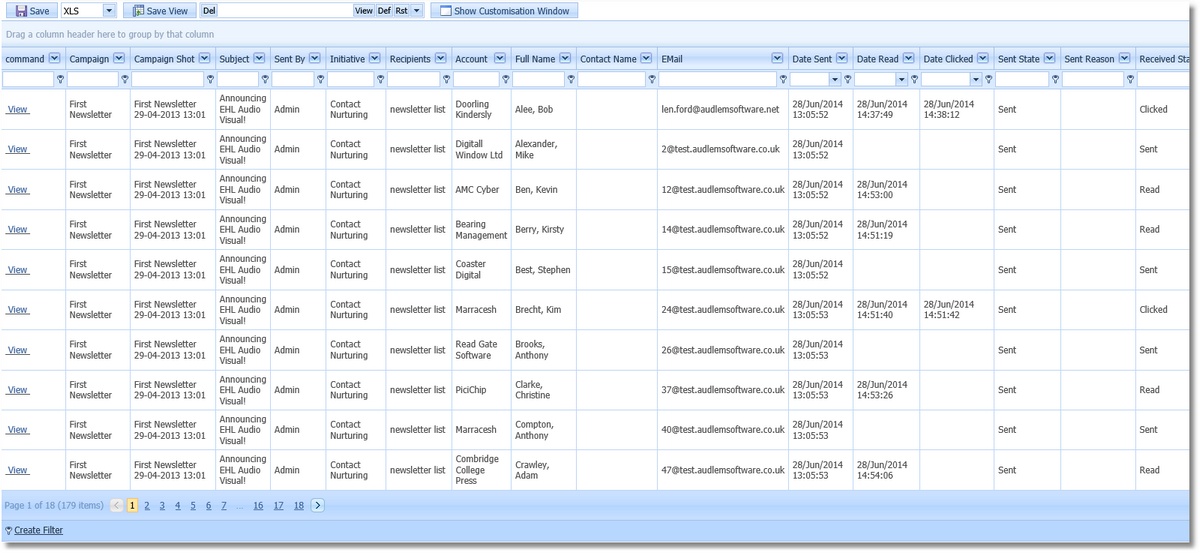 Email Audit
Email Audit
-
Forms
-
- You can define ‘Tables’ within ConversationalCRM which can be associated with a ConversationalCRM Form or a Web Form.
- A Web Form can be hosted by ConversationalCRM or on your own web site.
- When the Submit button is clicked on the Form it can trigger further actions.
-
-
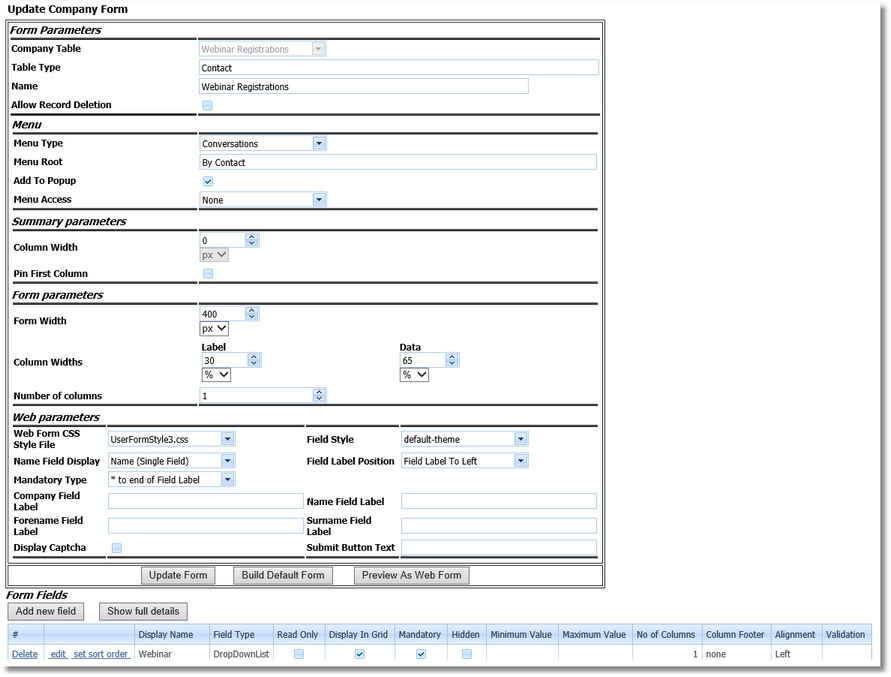 Form Editor
Form Editor -
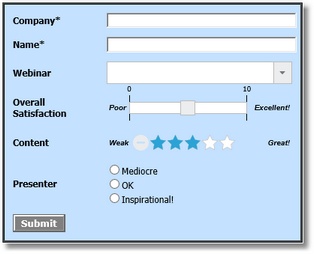 Web Form
Web Form -
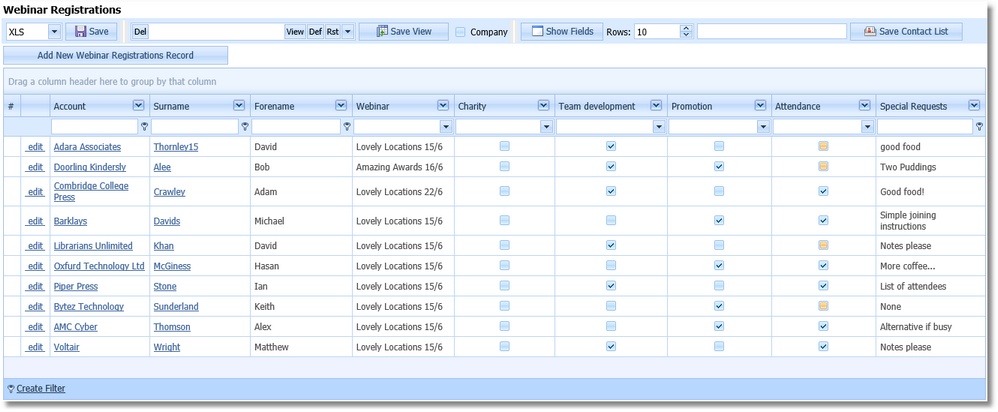 Analysis of Web Form
Analysis of Web Form
-